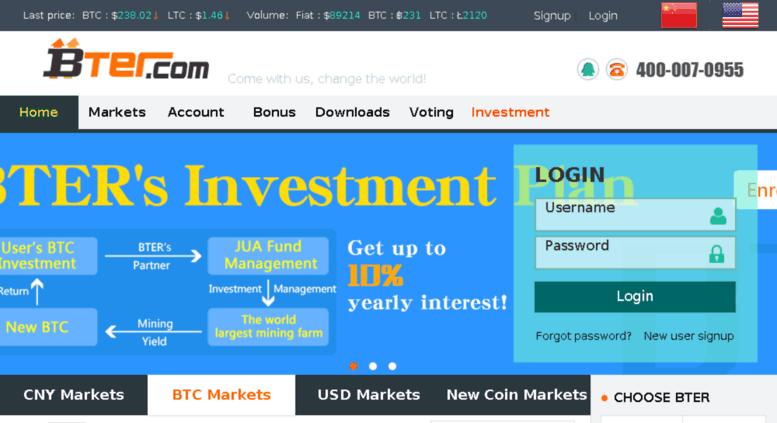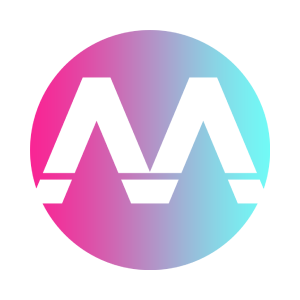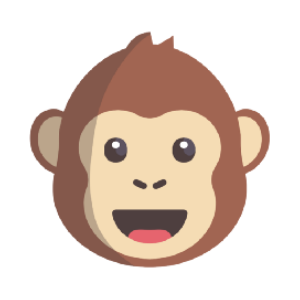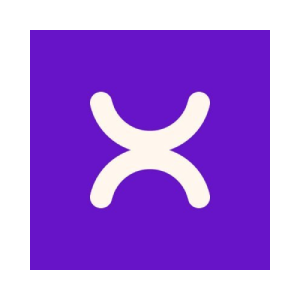$ 0.009 2.02%
TerraCoin (TRC) Rank 9673
Terracoin (abbreviated TRC) is a peer to peer decentralized currency based on Bitcoin. Terracoin was launched on the 26th of October 2012 and is an SHA-256 coin with a hard cap of 42 million coins. The block time is 2 minutes and the block reward is initially set to 20 TRC. The block reward halves every four years and difficulty retargets every thirty blocks or every hour. There was no premine.
It is similar to Bitcoin, but with faster transactions, and improved security by having merged mining and Dark Gravity Wave difficulty recalculation. The Terracoin Foundation was formed to provide stable development, improved security and better community involvement for Terracoin.
The TRC Dev Team is currently implementing DASH’s decentralized governance, masternodes, and instant sent.
| Mkt.Cap | $ 0.00000000 | Volume 24H | 1.69 MTRC |
| Market share | 0% | Total Supply | 42 MTRC |
| Proof type | PoW | Open | $ 0.0091 |
| Low | $ 0.0091 | High | $ 0.0094 |
Terracoin Round Sticker 35mm
Constantinopole Bronze Follis coin of Romanus Ist 919 to 921 AD
Once you have been paid, you can see the balance both on the Overview tab and on the Transactions tab. The Wallet Repair tab offers a range of startup commands to restore a wallet to a functional state. Selecting any of these commands will restart Terracoin Core with the specified command-line option.
You can also export the transaction history as a CSV file by clicking the Export button in the bottom right corner of the window. The Send tab allows you to send funds to another address on the Terracoin network. It contains fields to enter the recipient’s address, a label for the address, and the amount of Terracoin you wish to send. Options related to the transaction fee, InstantSend and PrivateSend are also available. A quick view of your total balance is also available in the lower right corner.

By using this software, you agree not to use it for illegal purposes and that you are solely responsible for any lost Terracoin. Finally, you are given one final confirmation and chance to cancel your send transaction before Terracoin Core processes the transaction on the blockchain. This option allows you to specify and external website to inspect a particular address or transaction on the blockchain. To use this feature, enter the URL of your favorite blockchain explorer, replacing the %s with the transaction ID. You will then be able to access this blockchain explorer directly from Terracoin Core using the context menu of any given transaction.
If you have encrypted your wallet, you will now be required to enter your password to unlock the wallet. Terracoin addresses are 34 characters long and begin with a 1. The Network Traffic tab shows a graph of traffic sent and received to peers on the network over time. You can adjust the time period using the slider or Clear the graph. This section shows the status of the memory pool, which contains transactions that could not yet be written to a block.
Either copy an existing address by clicking on the address and then the Copy button, or create a new address by clicking the New button. You can also edit an existing address by right clicking and selecting Edit address from the context menu. Give this address to the person who will send you Terracoin. Your wallet does not need to be open to receive funds, but if it is, you can watch the transaction arrive in real time.
Use the walletpassphrase call for this, and then walletlock call. If the wallet is already encrypted, use the walletpassphrasechange call. estimatepriority nblocks Estimates the approximate priority a zero-fee transaction needs to begin confirmation within nblocks blocks. estimatefee nblocks Estimates the approximate fee per kilobyte needed for a transaction to begin confirmation within nblocks blocks. getpeerinfo Returns data about each connected network node as a json array of objects.
The receiving user will provide you with a Terracoin address to which you should send the funds. Click the Send tab in the tab bar and enter the destination address in the Pay To field. Discards the current blockchain and chainstate indexes (the database of unspent transaction outputs) and rebuilds it from existing block files.
Terracoin Step by Step Masternode Tutorial for Windows Users
When you confirm a transaction, Terracoin Core will enter the transaction in a block, which will then be added to the blockchain for other clients to confirm. A transaction is generally considered confirmed once six blocks have been added after the block containing your transaction, although masternode and mining payments are only released after 101 blocks.
Each key is a Terracoin address or hex-encoded public key. If 'account' is specified (DEPRECATED), assign address to that account. getblocktemplate ( "jsonrequestobject" ) If the request parameters include a 'mode' key, that is used to explicitly select between the default 'template' request or a 'proposal'. getblockhashes timestamp Returns array of hashes of blocks within the timestamp range provided.
CryptoStatZ shows the most accurate live prices, charts and market rates from trusted top crypto exchanges globally. CryptoStatZ have over 2100+ cryptocurrencies, trusted historical data, details of active, upcoming and finished ICOs. The website provides a list of cryptocurrency and bloclchain related events, valid and authentic list of cryptocurrency wallets and Bitcoin mining pools.
Highly Figured Eastern Red CEDAR ( G+ Hand Turned Wood Bowl Ring Coin Candy Keys Dish

The Peers tab shows a list of other full nodes connected to your Terracoin Core client. Selecting a peer shows additional information on the data exchanged with that peer. This option allows you to specify how much Terracoin should be kept on balance in a ready-to-use anonymized state, meaning it has already passed through the PrivateSend mixing process. If you do not have sufficient Terracoin available in your balance of unlocked inputs, the amount will be automatically reduced to the available balance and shown in red in the PrivateSend interface on the Overview tab.
Your Terracoin Core wallet balance is actually the sum total of all addresses holding balance that are associated with your wallet. When you spend Terracoin, Terracoin Core will withdraw from as many inputs as necessary to make up the desired amount of Terracoin to be transferred. This behavior may be undesirable if you want to keep a certain balance on one address. The most common use case is the requirement to maintain 5000 Terracoin on a single address as collateral for a masternode. Finally it is important to understand that wallet.dat itself is a relatively dangerous way to store large amounts of funds - it is simply a database file storing private keys.
PrivateSend will begin creating transactions and your PrivateSend balance will gradually increase. You can monitor the process in more detail as described here. Every 10 blocks, user clients network-wide will send any unmixed, traceable Terracoin in their possession through an anonymization phase. In this phase, masternodes are used in chained succession to mix the coins they receive from the network and break them down into homogenous denominations. You can use Terracoin Core to send Terracoin from your balance to another user.
In this case the client will use all existing denominated inputs in the PrivateSend process. The final anonymized amount may be higher than your target, but should be close. Each round of PrivateSend performs one denominated fund mixing transaction. Higher numbers of rounds increase your overall level of anonymity while decreasing the chance of detection via node collusion.
These icons show the synchronization status of Terracoin Core with the network. Once synchronization is complete, the refresh icon will become a blue tick.
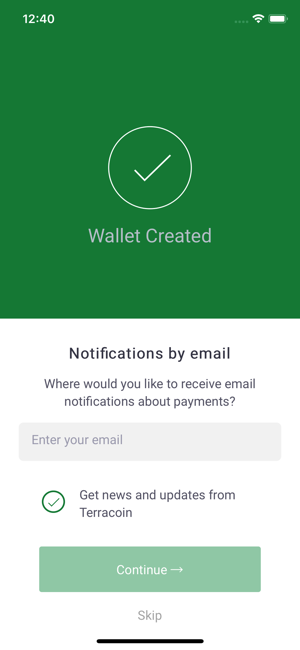
- When you send Terracoin, your wallet will automatically transfer funds from as many of your addresses as necessary to the destination address, which is controlled by another Terracoin user and associated with their wallet.
- The Peers tab shows a list of other full nodes connected to your Terracoin Core client.
- However, these keys will not exist in any previous backups of your wallet.
- You can also export the transaction history as a CSV file by clicking the Export button in the bottom right corner of the window.
Terracoin Round Sticker

The Terracoin Core Wallet is the full official release supporting all Terracoin features as they are released, including InstantSend and PrivateSend, as well as the governance, masternode and voting features. It is identical to the software used by the Terracoin masternodes, and as such, it requires you to download the entire Terracoin blockchain.
What is TerraCoin?

Create a transaction spending the given inputs and creating new outputs. Note that the transaction's inputs are not signed, and it is not stored in the wallet or transmitted to the network. PrivateSend is disabled by default when you open the wallet. It will only start after you set the number of rounds and number of Terracoin to mix under settings and click Start Mixing on the Overview tab of your wallet.
The block time is 2 minutes and the block reward is initially set to 20 TRC. The block reward halves every four years and difficulty retargets every thirty blocks or every hour. Returns the total amount received by the given terracoinaddress in transactions with specified minimum number of confirmations. getnetworkhashps ( blocks height ) Returns the estimated network hashes per second based on the last n blocks.
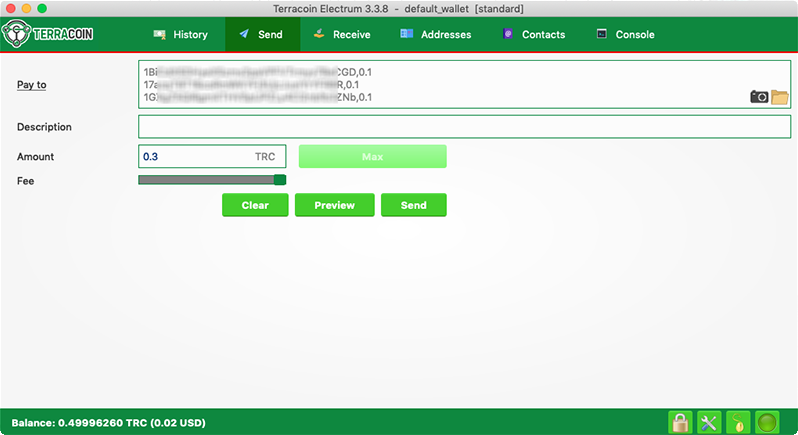
Script verification is the process of following instructions recorded in the blockchain to ensure the transactions are valid. 0 means automatic and will allow script verification to scale to the number of cores available on your processor. Setting a positive number specifies that Terracoin Core should use that number of processor cores, while setting a negative number will leave that number of processor cores free. This option specifies the size of the database cache in memory. A higher value will result in increased performance when adding new blocks at the cost of higher memory usage.
Every time a mixing event happens, up to 9 of your addresses are used up. This means those 1000 addresses last for about 100 mixing events.
This is at the expense of more time required for mixing and potentially higher fees. When this option is enabled, the Terracoin Core wallet permits you to immediately spend change from previous transactions that has been transferred internally between addresses associated with the same wallet. This is possible even if the transaction has not yet been confirmed because the wallet knows it will eventually be confirmed since it created the internal transaction itself. Leaving this option enabled allows you to create new transactions even if previous transactions have not yet been confirmed. The overview tab offers quick access to your balance and most recent transactions, as well as the PrivateSend feature and options for coin mixing.

See here for a more detailed explanation of Coin Control. This option sets the number of script verification threads, ranging from -4 to 16.
Introduction to Terracoin Core
If you want to set up multiple masternodes you only need 1 local wallet. Each line in the masternode.conf file is for each masternode you want to run.

This wallet is in the Berkeley DB format and stores the pairs of private/public cryptographic keys used to manage your balances on the Terracoin blockchain. Terracoin Core makes most of these operations transparent and even generates automatic backups of your wallet file in case it is corrupted, but the user is responsible for ensuring that these backups are stored in a safe place. If you lose access to these key pairs, you will permanently lose access to your Terracoin. The other options relate to fees and PrivateSend/InstantSend. You can choose if you want to pay the network fee in addition to the amount sent, or subtract it from the amount sent.
DEPRECATED. Returns Object that has account names as keys, account balances as values. encryptwallet "passphrase" Encrypts the wallet with 'passphrase'. After this, any calls that interact with private keys such as sending or signing will require the passphrase to be set prior the making these calls.